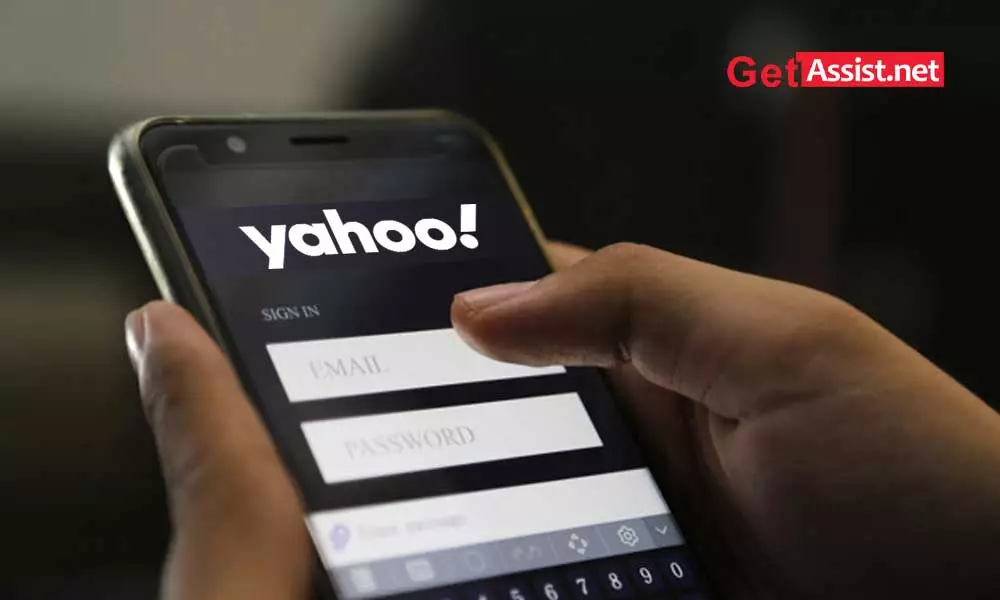Yahoo Mail is a popular choice among all other email services. Apart from the features it offers, the recovery options are really useful when you lose access to your Yahoo account. You can use your phone number that is linked to your Yahoo account to get the verification code and reset your password. However, in some situations, you may find it difficult to use your phone number or you may no longer have access to it. In that case, you can use the other option i.e. recovery email address as shown in this video:

Or you can also follow the step-by-step instructions below to reset your password:
- Go to Yahoo’s login help page
- Enter your Yahoo email address for which you want to reset the password
- If you have linked your Gmail account as your recovery email address, you will have two options:
- either to verify your Google account
- Or enter the verification code sent to your recovery email
- Once you enter the verification code and click ‘Verify’, you will be able to set a new password.
- Create a new password for your Yahoo account; be sure to avoid using the old password variation or personal information as your new password.
This is how you can simply recover your Yahoo account without a phone number.
Categories: Technology
Source: SCHOOL TRANG DAI