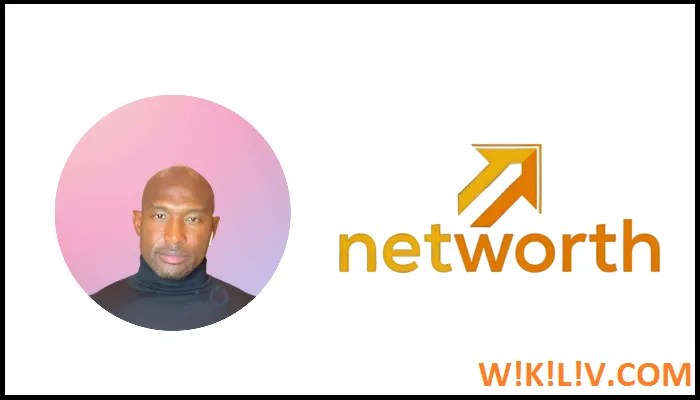Before COVID-19, online teaching was the exception rather than the norm, but today, remote teaching has become the new normal.
At first, teachers struggled to adjust and find the most efficient ways to teach virtually. Then they started using online teaching tools. Today, 71% of teachers say that teaching tools have significantly improved their jobs and made their lives easier.
Many teaching tools are available for online teachers, and most of the people get confused when looking for a great online teaching tool.
To solve that problem, we’ve compiled a list of the top ten online teaching tools to help create a hands-on online teaching experience.
PDF editors (Lumin PDF)
PDF editors are one of the best edtech tools a teacher can have in their arsenal. Since most remote teaching involves sharing resources such as PDF files, the importance of using a good PDF editor cannot be underestimated.
Lumin PDF is a top-of-the-line PDF tool that helps you annotate, sign, upload, and edit PDF files. The Lumin PDF app is also a great educational tool for teachers and students alike. Their collaboration tool that allows people to chat about a document in real time is also very beneficial.
edmodo
Edmodo is a free teaching tool that combines interactive classroom content with secure communication. This platform connects students and teachers and fosters a collaborative environment that significantly enhances the learning experience.
Edmodo is among the best online teacher tools, with more than 34 million users worldwide.
Additionally, Edmodo allows teachers to post educational materials and track student performance. Communication with parents is also available in the app, making it easy to provide feedback.
thing link
If you’re looking for a way to boost student engagement during remote teaching sessions, Thinglink is the teaching tool for that. The app helps educators create interactive classroom content with music, sounds, text, and photos.
Teachers can use Thinglink to collect a collage of tagged images from a specific topic and create a new unit. This didactic tool encourages summative assessment and allows teachers to assess what students know in order to improve it. Thinglink is one of the most innovative technology tools for teachers, and if used correctly, it can provide tremendous value.
ClassDojo
Among all the teaching tools for teachers available on the Internet, few directly help teachers improve student behavior. That’s where ClassDojo comes in. ClassDojo is an innovative resource for teachers that helps teachers track and assess student behavior, facilitate classroom activities, and promote communication between home and school.
With ClassDojo, teachers reward students with points for good behavior and deduct points for bad behavior. Parents can create accounts with ClassDojo, monitor their child’s behavior growth, and communicate with the teacher. Teachers often share class photos and projects with parents, helping parents feel more connected to the class and, through a proxy, to their child.
educlipper
EduClipper is a technological tool that allows teachers and students to share educational resources, materials and references. Teachers can use this tool to collect information from the Internet and share it as a virtual clipboard.
Think of EduClipper as Pinterest for teachers; The design is tailored for classroom use and student-directed work. This tool is easy to set up, easy to use, and one of the best technology tools for online teachers.
socrative
Socrative ranks as one of the best educational tools for students and teachers globally. This tool allows teachers to create or import quizzes and interactive activities for their students and participate in the quizzes from their devices.
This web-based tool helps teachers spark conversation and encourage friendly competition in their virtual classrooms. After a test, teachers can display the results for all to see or send them privately to each student.
Socarative doubles as an assessment tool because it allows teachers to gauge their students’ level of knowledge.
google classroom
Google Classroom is one of the most accessible teacher tools online. It is perfect for online learning both in class and remotely. This platform is a free to use learning management system focused on personalizing the learning experience for students rather than actively managing it.
Google Classroom is one of the most used digital learning tools in the world. Most teachers are using Google Classroom to create, collect, and grade assignments with the move to remote learning. The integration of other Google services like Google Docs, Google Sheets, and Google Drive gives this platform an edge over its competition.
Kahoot
Kahoot is a gamified platform that encourages learning through interactive games and questions. With this tool, teachers can create polls, tests, quizzes, or discussions that spark conversation in the class and complement the lessons taught by the teacher.
Kahoot makes learning fun and boosts cognitive activity with its game-based approach to learning. Kahoot can be connected to a projector and displayed on the whiteboard during classes, with students answering the questions, just like a game.
Teachers love using Kahoot because it increases student engagement and creates a fun learning environment.
quizlet
Quizlet is an innovative flashcard-style tool that helps students remember facts and study better. Teachers can use this app to create flashcards or quizzes and share them with the class.
Similarly, students can also independently create custom quizzes to help them remember what is taught in class.
Quizlet allows teachers to add audio and visual content, making it easier for students to study. They can attach voice recordings to explain terms that are difficult for students to understand and attach explanatory images.
Quizlet also provides step-by-step tutorials that help teach specific math and science concepts. Overall, it is one of the best teacher resources available on the internet.
cheer up
Animoto is a digital learning tool that enables teachers to create high-quality video content for their classes. Animoto’s ease of use is remarkable, which means that even beginners can create eye-catching slideshows that appeal to adults and children alike.
Animoto has a very user-friendly interface that helps facilitate content creation, essay writing service, allowing teachers to create effective audiovisual content for the educational needs of their students. This type of content helps increase student productivity while inspiring them and helping improve their academic lessons.
Animoto is free, but you can also opt for the paid version or buy an in-app experience. This platform is perfect for teachers who want to harness the creativity of their students.
Conclusion
The above list of online teaching tools contains the best teaching tools in academia. These tools were compiled based on popularity, ease of use, and value provided.
As technology continues to grow, new teaching tools with more advanced features will emerge. But right now, the tools mentioned above are the best online teaching tools available globally.
Categories: Technology
Source: SCHOOL TRANG DAI