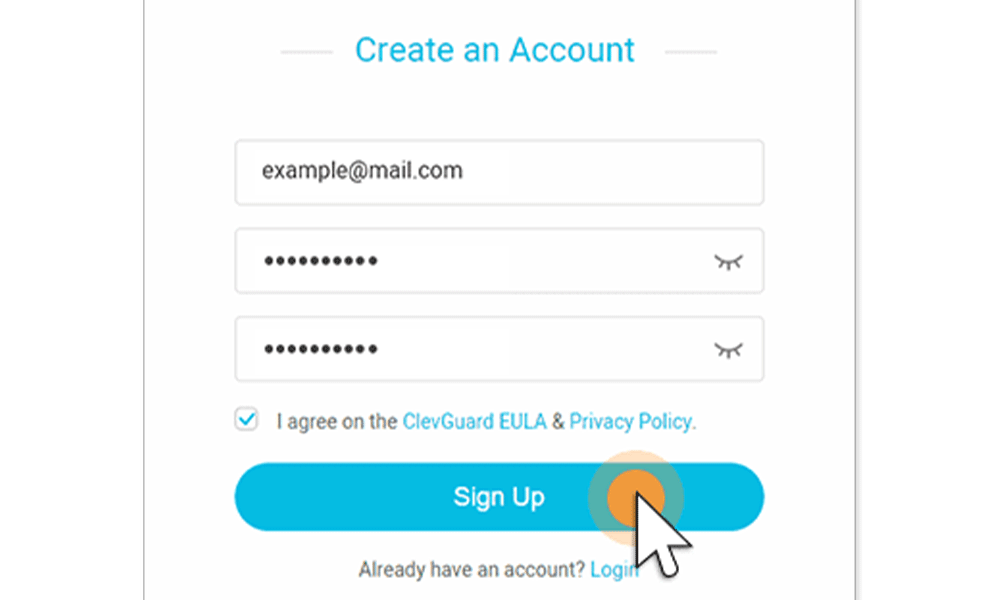Want to read iMessages from your kid’s iPhone? Do you want to track their location with a cell phone GPS tracker?
There are several ways to view iMessages online on a computer or iPhone, but most of them don’t work for all iOS versions.
However, we have the right monitoring software for you! – KidsGuard monitoring app for iOS. It is a versatile monitoring app that comes with amazing monitoring features that are worth exploring.
So, let’s check it out!
Is there a way to read iMessage and texts remotely?
The iOS operating system is one of the most widely used on the planet. It has several security measures, making it difficult to spy on or read someone else’s iMessages online without their knowledge.
That does not mean, however, that it is impossible. With the right monitoring tool, you can read your child’s or spouse’s iMessages on their computer without them knowing.
And while there are plenty of monitoring apps out there, finding the perfect software can be tricky as most of them are insecure and bad.
That is why we will introduce you to one of the best monitoring software – KidsGuard Pro for iOS.
How to remotely view iPhone text messages from computer or phone?
KidsGuard Pro iOS has several features that make it stand out among other monitoring apps. Among these are its ability to communicate with the phone silently, which means that the child will never know of its existence.
Furthermore, it has complete monitoring capabilities including the ability to remotely read texts from any web-enabled device and view iMessages online.
View iMessages remotely in 3 steps
KidsGuard Pro iOS is pretty easy to set up, and here’s a quick guide that will make the process even easier for you!
First, create a KidsGuard Pro account from the website; simply enter a valid email address and password of your choice, and then choose a suitable plan.
After registration, you need to download KidsGuard Pro for iOS on your computer, and then connect the target iOS device with your computer via USB cable or Wi-Fi.
Note: If this is your first time to use KidsGuard Pro for iOS, you need to connect the target iOS device to your computer once.

After installation and connection, you can log in your KidsGuard Pro account and then view online iMessages as well as other iPhone data without your kids/spouse knowing on the dashboard.

How can KidsGuard Pro for iOS help you?
KidsGuard Pro for iOS comes with a number of monitoring features that make your life easier. For example, the software gives you full remote control over the device.
This includes the ability to view the screen in real time, take screenshots, record videos, block certain apps or websites, and much more!
Here is a detailed highlight of some of its outstanding features:
KidsGuard Pro for iOS not only allows you to view text messages on your kids’ phones, but also on their social media apps. You can monitor all kinds of content sent via WhatsApp, Viber, Kik, Line, etc. What’s even better is that you’ll be monitoring it in real time without them knowing.
You will also be able to view the phone’s call history. This will include other people they have contacted through calls, as well as those who have called them.
KidsGuard Pro for iOS provides detailed call information, including call number, name, date, call duration, and time. With these details, you can easily protect your child from suspicious people.
Through the tracking feature of KidsGuard Pro for iOS, you should also be able to see the location of your child’s phone. This will let you know if they are where they say they are or if there is some other place they would rather not tell anyone else about.
Monitoring your children’s phones gives you an idea of who or what they have become. Through KidsGuard Pro for iOS, you can view any photos, videos, and audio files that you have saved on your phone.
This allows you to view media that your child could possibly be sending or receiving from friends.
Internet is a big part of our lives. However, we cannot downplay the fact that it is a chaotic world with violent, misleading and inappropriate content.
Fortunately, with KidsGuard Pro for iOS, you can closely monitor your child’s browsing history, and in this way, you can keep track of what your child is doing online.
If you’ve ever wanted to see your child’s iMessages online, look no further. KidsGuard Pro for iOS helps you do that by letting you read actual text messages sent and received on the phone. This is a great way to investigate their secrets without them knowing.
What makes KidsGuard Pro for iOS the most professional?
Ideally, KidsGuard Pro for iOS is easy to set up, easy to use, intuitive, and comes with a variety of in-depth monitoring features. Also, below are some of the unique abilities that make it a top professional monitoring software.
All of the above features are available without you having to jailbreak your child’s phone. This means there is no need for additional steps on your part. All you have to do is install the software on your computer and connect to the target phone.
When installed on the child’s phone, this software will automatically record all incoming and outgoing text messages. It records the time of each message as well as the time it took your child to reply. You can view this information through the software itself or by logging in through a web browser.
You don’t have to install any additional apps on your child’s phone. This software is a great alternative for parents who are worried about installing an app that their child might delete or transfer to another device.
Also, KidsGuard Pro for iOS runs in the background and thus protects your spy cover.
The collected data can be viewed even after it has been deleted from your child’s phone. You can also view all the collected data that was previously removed from your phone.
This includes SMS and iMessages, call logs, browsing history, location history, contact list, and much more.
KidsGuard Pro for iOS is 100% virus free. Also, user data is encrypted to make sure that no third party can access your data.
final thought
KidsGuard for iOS gives parents a way to easily monitor their kids’ social media accounts, calls, iMessages, phone content and ultimately keep them safe online.
If you want an extra layer of protection while giving them more independence, download KidsGuard Pro for iOS today! You won’t regret it, I promise! Give it a try, you will love how easy it is to use.
More iPhone Related: iPhone Won’t Send Text Messages to Android? here is help
Here’s how to fix iPhone text messaging issues
Categories: Technology
Source: SCHOOL TRANG DAI