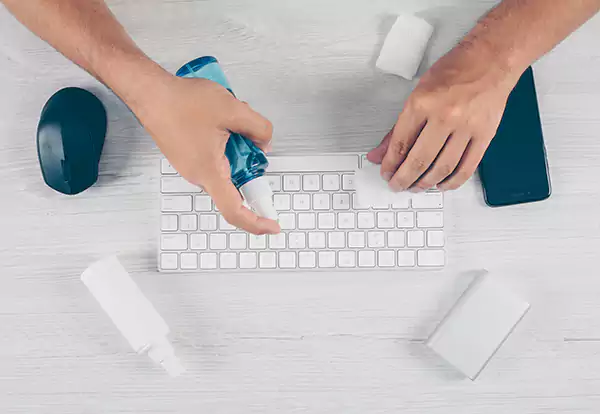GREAT THINGS
- Maintaining regular laptop cleaning will improve speed, remove any harmful dust bacteria, and prevent any further damage.
- Avoiding harsh chemicals to disinfect your laptop is just as important as keeping it in a cool area with proper ventilation.
- Installing antivirus software, data backups, and insurance will protect your laptop inside and out.
In today’s high-tech world, our laptops have become indispensable tools for work, entertainment and communication. We rely on them for everything from sending important emails to binge-watching our favorite shows.
Given the important role they play in our lives, taking good care of our devices to ensure they stay in top condition is essential. Just as we need self-care habits to stay healthy and happy, our computers also need tender loving care (TLC).
In this article, we’ll explore some simple steps to keep your laptop healthy and performing at its best.
Keep it clean
One of the most basic yet important aspects of laptop TLC is keeping your device clean. Dirt and debris can accumulate on your keyboard and vents, leading to overheating and reduced performance. To keep your computer clean:
- Invest in a can of compressed air: Use compressed air to blow dust out of the keyboard and vents. Be gentle, as excessive pressure can damage delicate parts.
- Clean the screen and surfaces: Use a microfiber cloth to clean the screen and body of your laptop every day. Avoid using abrasive materials or harsh chemicals as they may damage the system display.
- Clean the keyboard: To keep the keyboard dust-free, you can use a small brush or a can of compressed air to remove remaining debris. For stubborn dirt, lightly moisten a cloth with isopropyl alcohol and gently wipe the keys.
Keep it cool
Overheating is a common problem in high-tech devices, and it can lead to hardware problems and shortened lifespan. To avoid overheating, follow these tips:
- Use a cooling pad: Placing your laptop on a cooling pad with a built-in fan can help dissipate heat and keep your device running at a lower temperature. Furthermore, overheating also leads to damage to internal hardware.
- Ensure good ventilation: Make sure the vents on your computer are not clogged. Don’t use your laptop on soft surfaces like beds or couches because they can block airflow. Invest in useful lap desks when you work from home.
- Clean the internal components: If you feel comfortable doing so, you can open your laptop and carefully clean the internal components. However, this may void your warranty, so proceed with caution. You only need to deep clean your powerful machine from the inside once or twice a month.
DO YOU KNOWIn a British study, researchers found that people got sick more often when they didn’t clean their keyboards and mice. It harbors harmful bacteria due to frequent use and leaves food crumbs around the laptop.
Protection against viruses and malware
Keeping your laptop safe from viruses and malware is imperative for both its performance and your personal data. Take these steps to protect your computer:
- Install reputable antivirus software: Choose a trustworthy antivirus program and keep it updated to protect against the latest threats.
- Update your operating system and software: Regularly update your operating system and applications to patch security vulnerabilities.
- Be cautious online: Avoid downloading files from untrusted sources and be cautious with email attachments and links.
Back up your data
Losing important files can be a nightmare, so backing up your data regularly is essential. Consider using cloud storage solutions like Google Drive or Dropbox, as well as external hard drives for local backups. This way, you’ll have peace of mind knowing your data is safe even if your device crashes.
Insurance
Consider protecting your laptop with an insurance policy. If you have renters insurance, your laptop is usually covered as part of your personal property insurance. This can be a lifesaver in the event of theft, accidental damage, or other unforeseen events. Check your insurance policy to understand your device’s coverage.
Practice safe handling
Laptops are mobile devices, which means they are constantly on the go. To ensure their safety:
- Invest in a good laptop bag: A well-padded bag can protect your device from bumps and drops while you’re on the go.
- Pay attention to where you place your laptop: Avoid leaving your laptop in extreme heat or direct sunlight, as this can damage the battery and other components.
- Handle your laptop with care: Always close the lid gently and never bring your laptop close to the screen or the edges of an open lid.
Manage your files
A messy and disorganized laptop can slow you down and make it difficult to find what you need. Take time to organize and manage your files by:
- Create folders: Organize your documents, photos, and other files into clearly labeled folders to keep everything neat and easy to locate. You can use cloud storage or private storage like a pen drive which is very convenient and also safe when traveling.
- Regularly delete unnecessary files: Periodically go through your files and delete anything you no longer need. This not only frees up storage space but also helps your laptop run more efficiently.
Always up to date
Finally, keeping your laptop’s software and hardware up to date is essential. This includes:
- Software updates: Regularly check for operating system and driver updates. These updates often include bug fixes and performance improvements.
Conclusion
Keeping your laptop up to date doesn’t have to be difficult when you do it religiously. The outside should be cleaned with a soft cloth and using mild chemicals that will not harm your computer system. Updating your hardware and installing antivirus software will improve your laptop’s overall performance.
By following these simple steps for laptop TLC, you can ensure that your device stays healthy and running for years to come. Taking good care of your computer not only prolongs its life but also enhances your overall computer experience. So, give your device the attention it deserves and it will give you reliable performance and longevity.
Categories: Technology
Source: SCHOOL TRANG DAI