Background
Forgot your Google account password and now you can’t bypass the account? This is due to Samsung’s FRP lock that takes effect after you perform a factory reset on your phone. You may not be able to access your phone if you bought a used phone with an FRP lock and you don’t know the Google account password of the previous owner. Now, if you’re wondering how to bypass Google account verification after reset if I don’t remember the password, the good news is that it is possible.
Many solutions allow you to remove your Google account or bypass Samsung FRP lock after a factory reset. So, read below in which situations you will not be able to access your Samsung phone and the methods to get out of these situations.
Part 1: What should I do to sign in to Google account if we can’t remember the name and password?
For Samsung FRP Bypass, you will need to verify your Samsung Google account. Otherwise, you will not be able to regain access to your Samsung phone. There are three situations where you will find yourself locked on your Samsung phone. Check which case matches your circumstances.
You may have bought a new Samsung phone and created a Google account for the first time on the phone. If you remember your username but have forgotten your password, you can reset it on your phone or on the official Google page.
However, it will take 24 hours for your new Google account password to be synced to your Samsung phone. Please try to log in on your phone after 24 hours of resetting the password.
You may be using multiple Google accounts on your Samsung phone, but you can’t remember which one you created the first time. If that is the case, please log in to Google accounts one by one whose username and password you remember to check all the devices registered to these accounts.
If you can’t find your inaccessible Samsung phone in the list of registered devices, it means it’s registered to another account. Probably the Google account whose username and password you don’t remember.
In the third situation, you may not have multiple Google accounts or remember the username and password for the account you first created. If that is the case, you will not be able to perform a Samsung FRP Bypass and regain access to your phone. So how to bypass Google account verification after Samsung phone reset?
The FRP lock is short for Factory Reset Protection and is automatically activated every time you register your phone to a Google account. Once you create a Google account on your phone and then do a factory reset, you will be prompted to sign in to that Google account.
If you can’t sign in, you won’t bypass Google verification after a factory reset and you won’t be able to use your Samsung phone. However, you can remove the verification and bypass the Google account to access your phone. There are many ways to do this, so read on to find out.
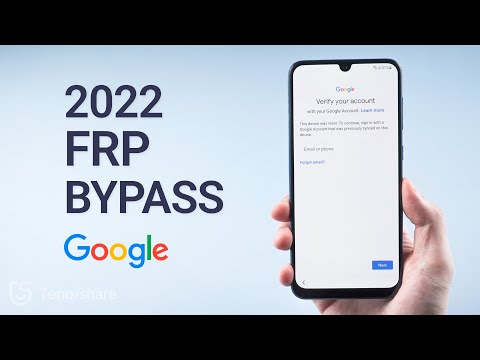
Part 2: How to bypass Google verification after reset on Samsung
If you want to know how to bypass your Google account after a factory reset, here are the three main methods you can use to Samsung FRP Bypass:
The best way to bypass a Google account without limitations after a factory reset is through Tenorshare 4uKey for Android. You won’t need any additional tools to use this software, and it also doesn’t have any complicated instructions to bypass FRP lock. In fact, it is free to use on all Android versions from 6.0 and up and you can get rid of the FRP lock in just five simple steps.
Here’s how to bypass Google account verification after reboot using Tenorshare 4uKey for Android.
- Download and install 4uKey for Android on your PC and connect your Samsung phone to your computer. Launch 4uKey for Android on your PC and select “Remove Google Lock (FRP)”.

- Next, select the OS version of your Samsung phone.

- Press “Start” in the confirmation window that appears to send a notification to your phone.

- Wait for your phone to receive the notification. Later, choose “View” and open a browser to set the PIN code.

- Reboot your phone. The Google verification interface will not appear now.

Google keyboard offers a great way to bypass Google verification after a factory reset. But using Google Keyboard can’t bypass Samsung Google account if your Android version is higher than 6.
So if you own a Samsung phone running Android 6 or earlier, follow the steps below to bypass FRP lock:

- First, factory reset your phone, connect it to the internet and select a language.
- Then you will see Google verification interface and Google keyboard on your phone screen.
- Press and hold the “@” key until “Settings” appears.
- Choose “Google Keyboard Settings”.
- Hit the three-dot icon in the upper right corner and select “Help & Feedback.”

- On the help page, select “Use the Google keyboard.”
- Touch and hold the screen to select any text and choose “Web Search” on the top right corner.
- Type “Settings” in the search window that will appear.

- Select “About phone” at the bottom of the “Settings” menu.
- Choose “Software Information” and then “Build Number”.
- Click on the “Build Number” seven times to activate “Developer Mode”.
- Go back to the Settings menu and choose the “Developer Options” you have set up.
- Select “OEM Unlock” and double click “Back”.
- Reboot your Samsung phone and connect to WiFi again.
- You will be prompted to create a new Google account. Create one and regain access to your phone.
If you can’t find any Google keyboard on your Samsung phone and your PC is too far away to use, there is another way to bypass a Google account without a PC. Use FRP Bypass APK to unlock your Samsung phone. You can use it on all phones running Android versions 5 to 12. Since it is an open source file, it would bring viruses or malware. Here’s how to bypass your Google account after a factory reset:

- Use Chrome browser to download FRP Bypass APK on your phone.

- Install and open FRP Bypass APK on your phone.

- In the upper right corner, tap the three dots.
- Choose “Login to Browser”.
- Sign in with any Google account username or password you remember or are currently using.
- Reboot your Samsung phone and set up the initial steps.
- Your phone will be added to the Google account, bypassing the FRP lock.

Part 3: Conclusion
Whenever you do a factory reset on your Samsung phone, you will be asked to verify your Google credentials due to the FRP lock. But if you forgot the password for your synced Google account, there are a variety of tools that we’ve mentioned above that can help. Hopefully, if you want to say goodbye to bypass Samsung Google account verification without complicated methods. However, the most efficient and easiest method is to use Tenorshare 4uKey for Android. It comes with no limitations and you can safely remove the FRP lock to bypass Google verification. Also, it is compatible with almost all versions of Android.
Categories: Technology
Source: SCHOOL TRANG DAI
![Top 3 Methods to Bypass Google Account Verification After Reset on Samsung [2023 FRP Bypass]](https://thtrangdai.edu.vn/en/wp-content/uploads/2023/07/Top-3-Methods-to-Bypass-Google-Account-Verification-After-Reset.webp.webp)


